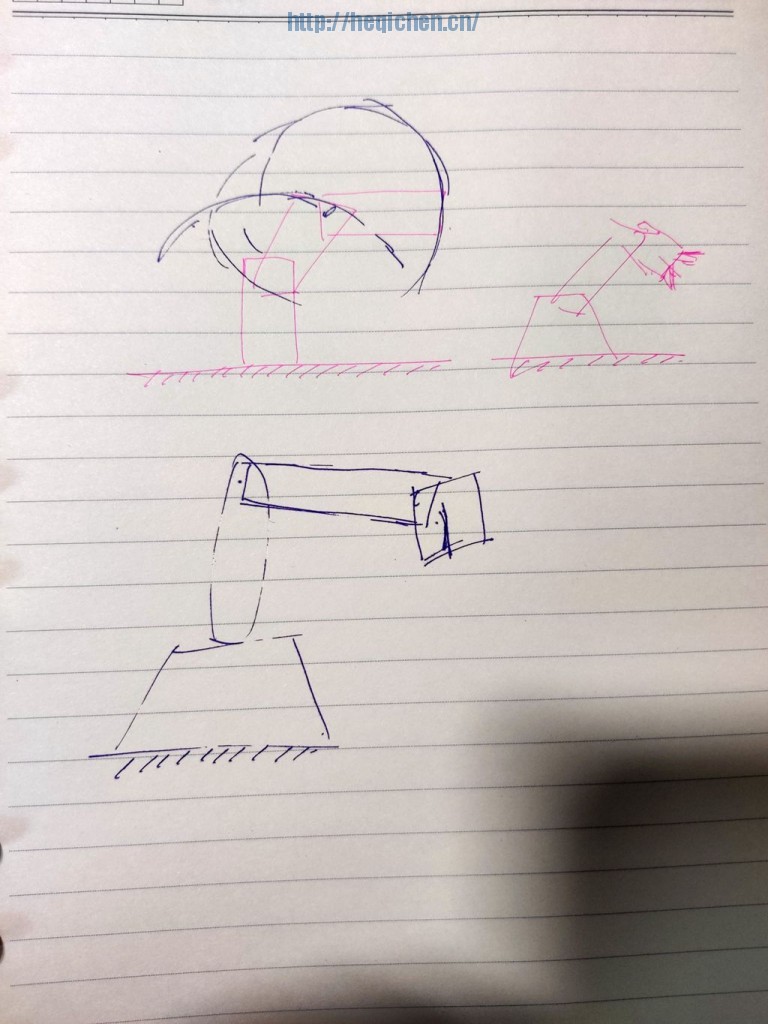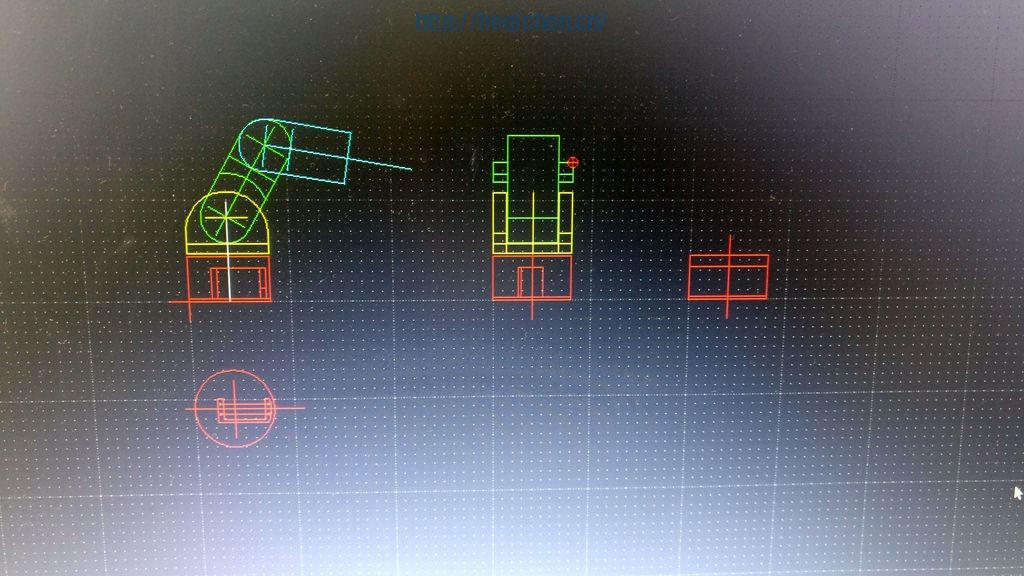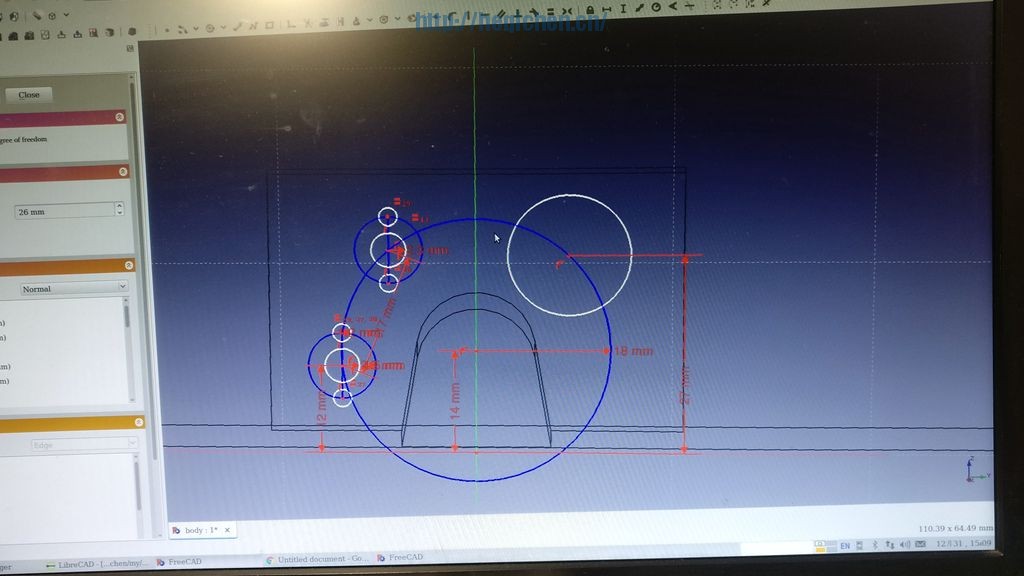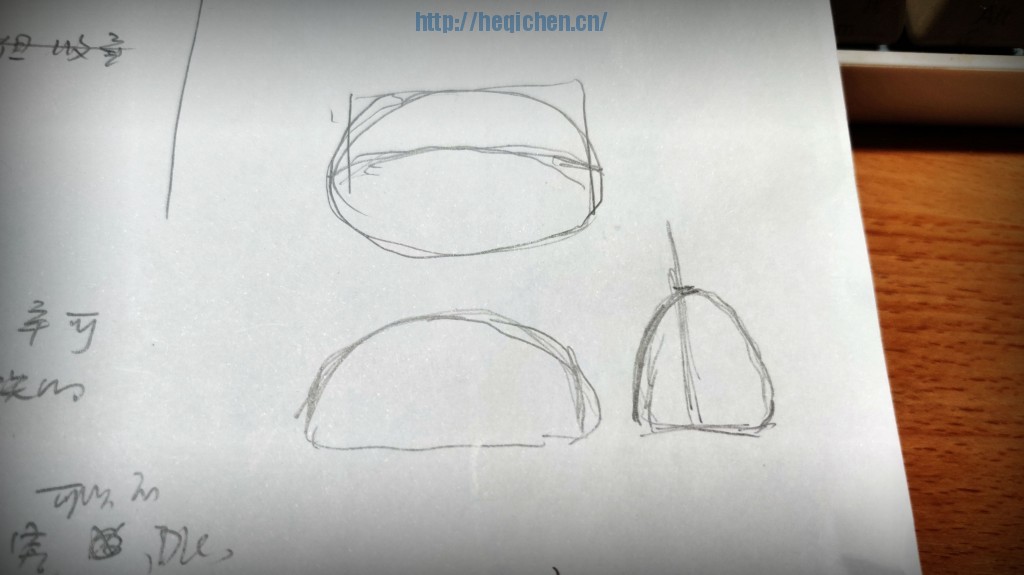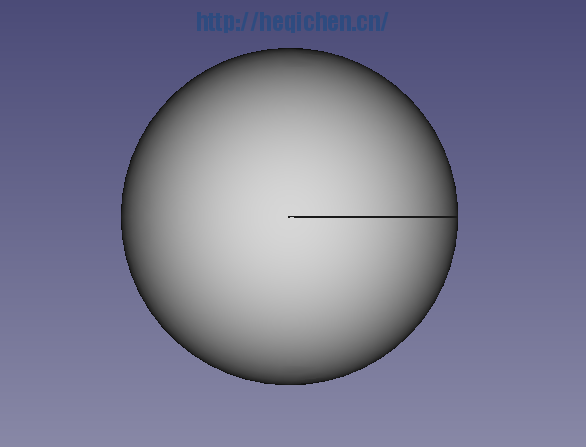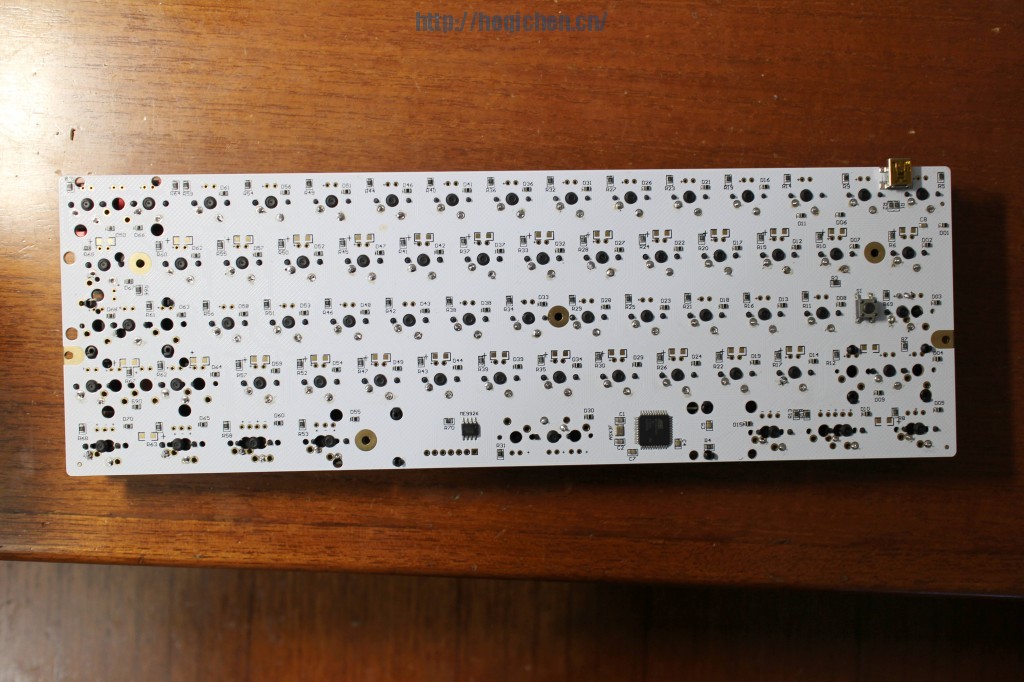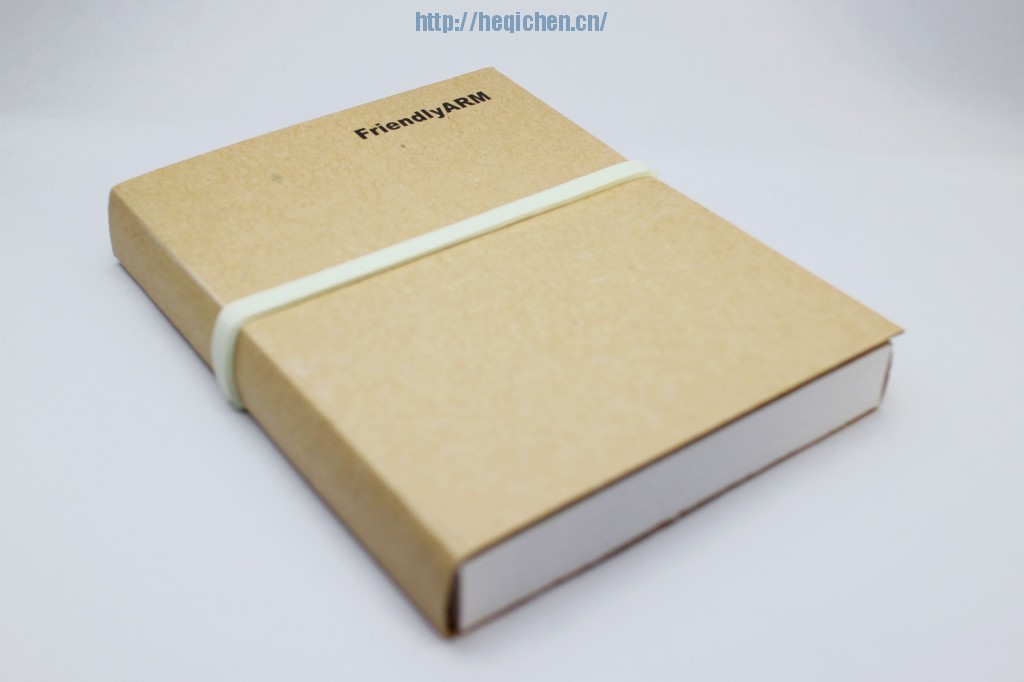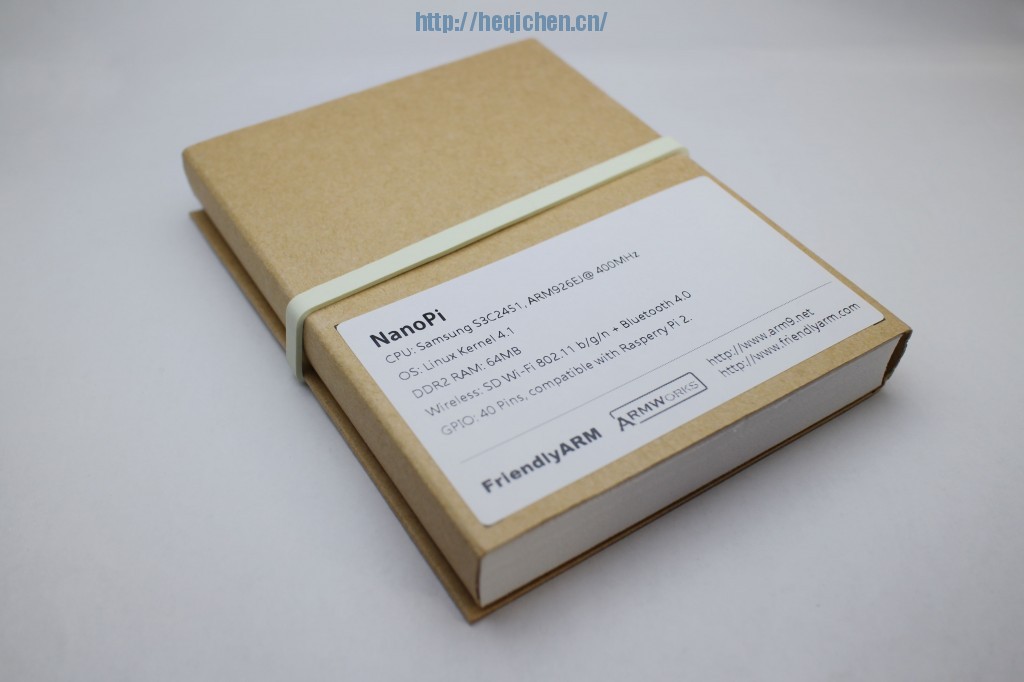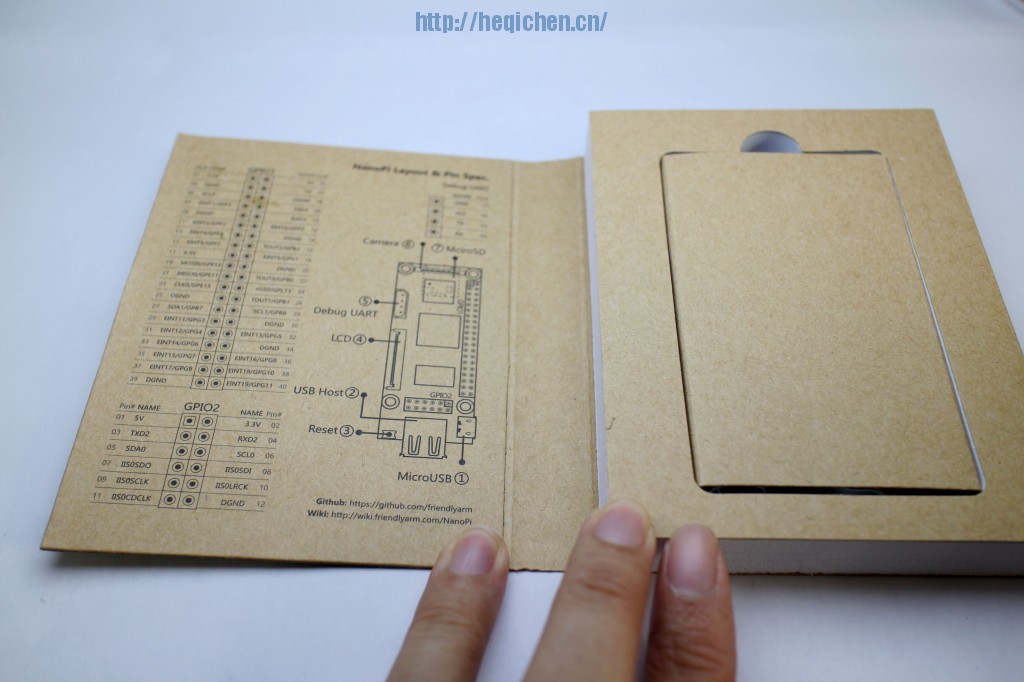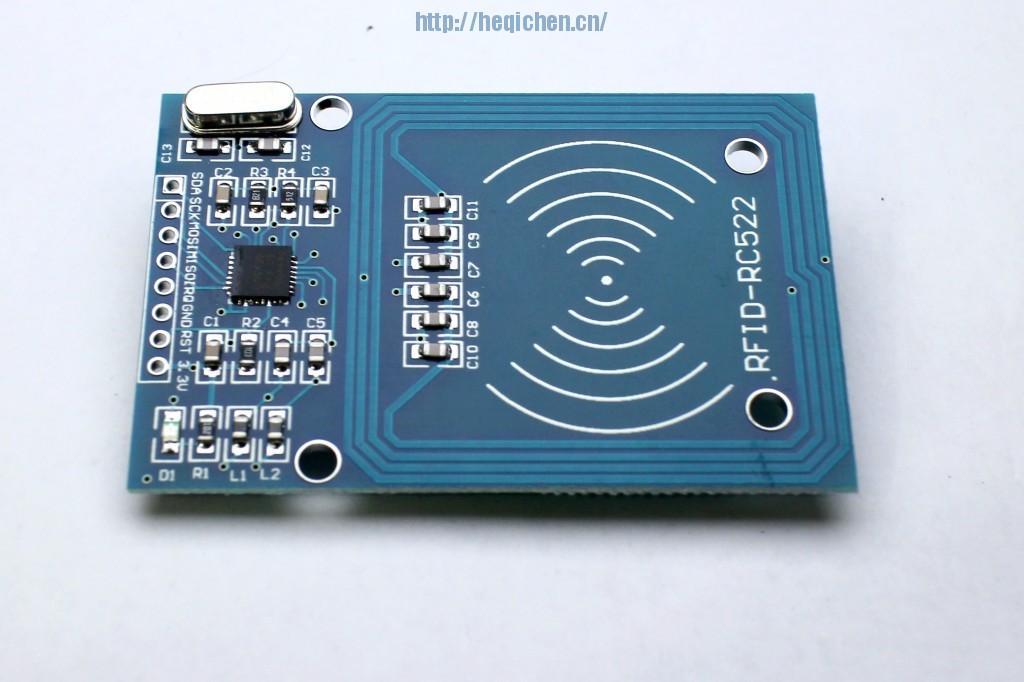/proc/timer_list
1. Kernel Config:
set CONFIG_TIMER_STATS=y Collect kernel timers statistics. can use /proc/timer_stats
2. Using Linux interval timer
3. Accessing SPI
4. Accessing I2C
reference:
[1]. https://elinux.org/Kernel_Timer_Systems
[2]. https://forum.armbian.com/topic/1901-patch-for-quick-interrupt-handling-on-the-h3-fast-gpio/
[3]. https://xilinx-wiki.atlassian.net/wiki/spaces/A/pages/18842191/Linux+GIC+Driver, the documentation of linux interrupt controller
[4]. http://cs.brown.edu/courses/csci1680/s22/content/threads2.pdf
---
TODO:
# Isolating CPUs Using tuned's isolated_cores Option
The initial mechanism for isolating CPUs is specifying the boot parameter isolcpus=cpulist
use [cat /proc/cmdline] to see the boot argument
https://forum.armbian.com/topic/12922-how-can-i-set-isolated-cpu-on-orange-pi-zero/
https://access.redhat.com/documentation/en-us/red_hat_enterprise_linux_for_real_time/7/html/tuning_guide/isolating_cpus_using_tuned-profiles-realtime
https://forum.armbian.com/topic/1901-patch-for-quick-interrupt-handling-on-the-h3-fast-gpio/
https://forum.armbian.com/topic/1885-rt-patches-for-sun8i-kernel/
# https://0xax.gitbooks.io/linux-insides/content/Timers/linux-timers-4.html
# https://xilinx-wiki.atlassian.net/wiki/spaces/A/pages/18842191/Linux+GIC+Driver, the documentation of linux interrupt controller
# https://access.redhat.com/documentation/en-us/red_hat_enterprise_linux_for_real_time/7/html/reference_guide/chap-hardware_interrupts
# https://www.kernel.org/doc/html/v4.14/driver-api/spi.html, SPI programming
# setitimer
# SPI
https://github.com/azorg/spi/blob/master/spi.c
# I2C
https://elinux.org/Interfacing_with_I2C_Devices
3,713 total views, 2 views today